You can navigate system pages using one of the following methods:
1. Top Menubar
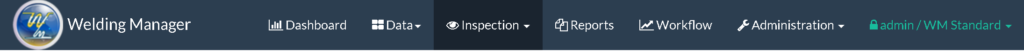
This menu organizes system pages into the following categories:
Dashboard:
displays a summary of welding data using key performance indicators and statistics.
Search:
allows for efficient and fast searching of any system data.
Data:
provides access to adding information for areas, lines, joints, welders, and contractors, among others.
Inspection:
manages workflow stages such as creating inspection reports, test packages, and selecting non-destructive examination percentages.
Reports:
generates various reports for any aspect of the welding process.
Administration:
manages system users, roles, security settings, user access, and system defaults.
User Menu:
displays the logged-in user and project, system help manual, user profile, and logout options.
2. Workflow Chart
An interactive chart that allows users to click on specific data points and be redirected to the corresponding page.
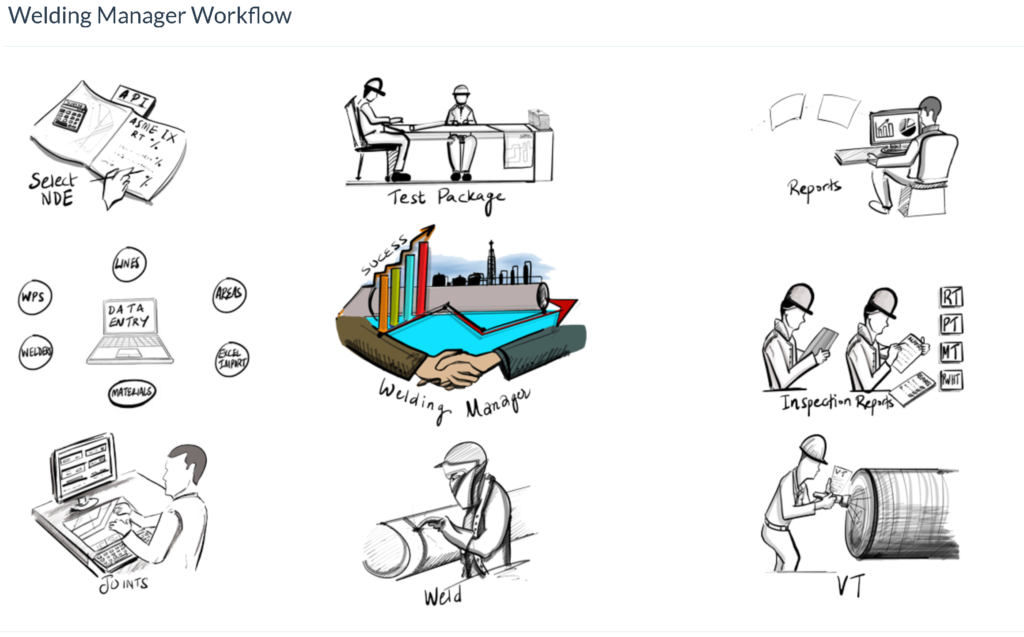
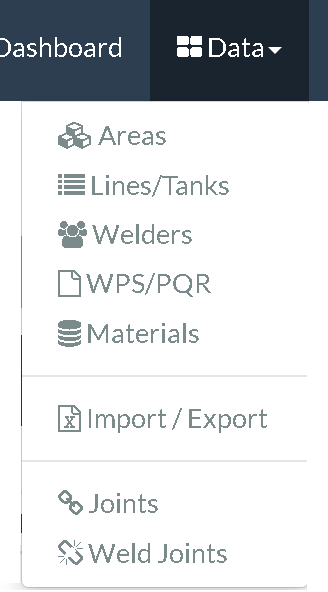
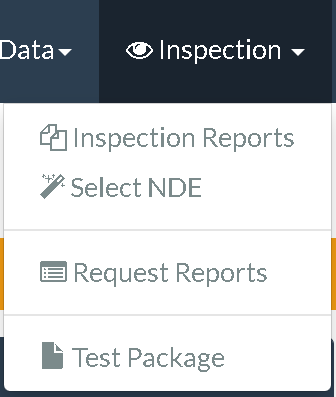
Leave a Reply